We could design individual solutions, from personal notetaking assistants to sign-language interpretors to attempts to simplify keyboards via quick-key-combinations or "chords," or, we can look for Universal Design solutions.
Three technologies offer great possibilities:
1. Live Captioning of the class for everyone via "echo-captioners."
2. The IBM Liberated Learning concept, using instructor voice training.
3. The classroom notetaker utilizing Microsoft's OneNote software.
You might want to start by looking at The Case for Real-Time Captioning in the Classroom by Carnegie-Mellon's Aaron Steinfield... "However, one finding from my first experiment (Steinfeld, 1998) provided clear reinforcement... A 9.8 percent increase in recall accuracy was seen from a traditional presentation (the speaker's face and voice only) to the RTC [Real Time Captioning] conditions for the hearing subjects. The decrease in perception difficulty was clearly beneficial to the students who were deaf, with a 149.6 percent accuracy increase from the traditional condition to the RTC conditions. The real world impact of these results is that providing captions will clearly help deaf students. Furthermore, captions will also assist their hearing classmates. This is especially true for rooms with poor acoustics where hearing students have perception difficulties similar to their deaf and hard-of-hearing counterparts due to the environment."
Liberated Learning is a brilliant idea with some key difficulties. The promise is all-time, automatic access to captioned course content via instructors who were wireless microphones feeding into a high-end version of ViaVoice that adds grammar content. The text is then
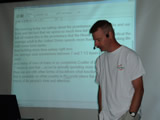 fed to a projector which both puts the text up on a wall behind the lecturer and makes a digital transcript available to all students immediately after class. I have actually utilized wireless mics and ViaVoice Pro-USB 10 feeding directly to the laptop computers of hearing impaired students, but without the addition of grammar (periods, commas, etc) this is difficult and only appropriate for the most committed students. The system also fails in highly interactive classrooms where many voices are heard. There is also the issue of lecturer willingness to properly train their voice, which, lacking an overall institutional commitment, is "uneven." Still Liberated Learning is "the future," and those of us on "the technology" side need to keep pursuing this goal.
fed to a projector which both puts the text up on a wall behind the lecturer and makes a digital transcript available to all students immediately after class. I have actually utilized wireless mics and ViaVoice Pro-USB 10 feeding directly to the laptop computers of hearing impaired students, but without the addition of grammar (periods, commas, etc) this is difficult and only appropriate for the most committed students. The system also fails in highly interactive classrooms where many voices are heard. There is also the issue of lecturer willingness to properly train their voice, which, lacking an overall institutional commitment, is "uneven." Still Liberated Learning is "the future," and those of us on "the technology" side need to keep pursuing this goal.Echo Captioning is an easier to apply strategy. With this method a "voice captioner" sits in the
 classroom linked by a mask microphone to a Voice-to-Text equipped computer. The captioner repeats everything that is said, by both instructor and students, with appropriate grammatical marks. The resulting text can then be either directed to individual laptops, or can be projected as above, and again, made available as a digital transcript after class. Ultech displayed a simple, relatively inexpensive system for this at CSUN, called Caption Mic Classroom. Though the voice captioners need training and need to train the software, this system does away with the need for lecturer voice training and complex classroom mic set-ups.
classroom linked by a mask microphone to a Voice-to-Text equipped computer. The captioner repeats everything that is said, by both instructor and students, with appropriate grammatical marks. The resulting text can then be either directed to individual laptops, or can be projected as above, and again, made available as a digital transcript after class. Ultech displayed a simple, relatively inexpensive system for this at CSUN, called Caption Mic Classroom. Though the voice captioners need training and need to train the software, this system does away with the need for lecturer voice training and complex classroom mic set-ups.OneNote Notetaking is another choice. I tend to call OneNote, Word Liberated, bec
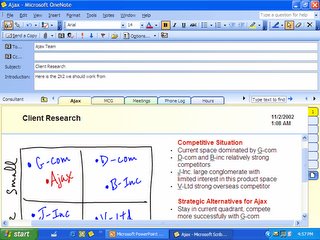 ause like it is Microsoft Word freed from its origins in typewriting. OneNote has many advantages over both hand-written notes and notes typed into MS Word. It can provide accuracy not typical of handwriting, it can be re-arranged later, based on increased understandings, it can be combined with digital text and read back by text-to-speech software. It can also accept handwriting, sound clips, diagrams, etc. A classroom notetaker provided for hearing impaired, physically impaired, or learning difficulty students should not be quipped with antiquated technology like carbonless duplication paper or even asked to copy his or her notes. They should be equipped with OneNote on a tablet PC. And if the notes exist for any students, why shouldn't they be made available after class to all students? After all, are we teaching content or the art of notetaking?
ause like it is Microsoft Word freed from its origins in typewriting. OneNote has many advantages over both hand-written notes and notes typed into MS Word. It can provide accuracy not typical of handwriting, it can be re-arranged later, based on increased understandings, it can be combined with digital text and read back by text-to-speech software. It can also accept handwriting, sound clips, diagrams, etc. A classroom notetaker provided for hearing impaired, physically impaired, or learning difficulty students should not be quipped with antiquated technology like carbonless duplication paper or even asked to copy his or her notes. They should be equipped with OneNote on a tablet PC. And if the notes exist for any students, why shouldn't they be made available after class to all students? After all, are we teaching content or the art of notetaking?Reinforcing lecture and discussion content is an essential part of education. Captioning, Class Notetaking, and transcript/notes availability can all be an effective part of this, and technology makes it all much easier.
Waiting for spring in North America's Midwest -Ira Socol
Voice recognition in this context is a known failure. Let’s not encourage them.
ReplyDeleteThat's a pretty strange report. I've actually seen it in use. Is it perfect? hardly. But is it worth pursuing? Absolutely. In my own -as I pointed out - limited applications we got over 90% word accuracy. The grammar was the problem. We did use very high quality mics and did do extensive faculty training on the software. (It just may be too easy to bash things in unsigned articles and to quote unreferenced work.)
ReplyDelete